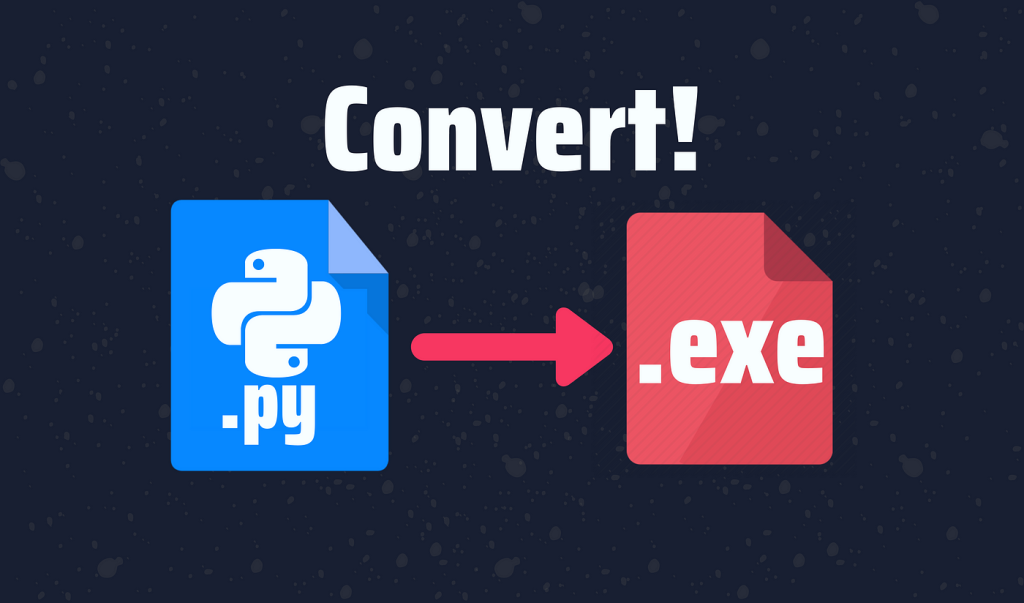
When working in digital forensics, Python scripts are often essential for parsing digital artifacts. However, these scripts typically rely on multiple external modules, which can make them difficult to transport and execute across different environments. As an Incident Responder, having portable executables or batch files that can be run anywhere is crucial for efficient initial triage, data parsing, and other tasks.
I recently found an effective solution for converting any Python script into an executable (.exe) file. This method eliminates the need for external modules and a Python environment, allowing you to run the binary and carry out your tasks seamlessly.
Here are the brief lines of code that demonstrate how to achieve this transformation:
1. Install PyInstaller
First, install PyInstaller using pip

2. Convert the Script
Navigate to the directory containing your Python script and run PyInstaller with the `–onefile` option to create a standalone executable.
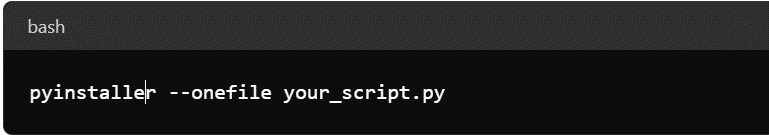
3. Locate the Executable
After PyInstaller has finished running, you can locate the executable file in the ‘dist’ directory within your current working directory.
This direct method allows you to transform your Python scripts into portable executables, removing dependency limitations and increasing the accessibility of your tools across different environments.
